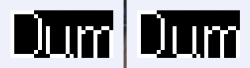I want to edit and translate an official firmware from Polish (default) to Romanian, what are the options that should be checked/unchecked in order to obtain the "DD/MM" date format?
I must be dumb, because no matter what combinations I try, I always get the dot symbol (".") as date separator.
I must be dumb, because no matter what combinations I try, I always get the dot symbol (".") as date separator.
Select default language for editing >> Polish
Translate Firmware? >> Romanian
Set default language?
Change date separator? >> DD/MM
Set default date format to DD/MM? (Not show MM/DD format)
Last edited: