- Joined
- Sep 10, 2018
- Messages
- 890
- Likes
- 804
- Points
- 103
MB3Editor
by xpaulos2
by xpaulos2
Hi,
I work on easy editor for Mi Band 3. Now release first alpha prototype for testing and finding bugs.
Please control created firmware in HEX because At your own risk... We aren't responsible for bricked devices.
Don't forget this is prototype for testing, can find many bugs please all report here.
All data can be deleted during development.
Thanks for @majsi who create modifications and @MRMR who create images
Web app MB3Editor.
Tutorials:
Create mod firmware:
1. Firmware page include latest firmware for Mi Band 3 and Mi Band 3 NFC, you can Download or Edit(create modifications)

2. Edit firmware, you choose modifications and tap Create modifications
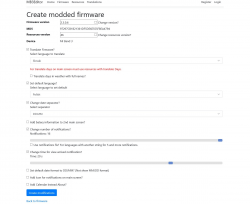
3. Download firmware and check in any Hex Editor
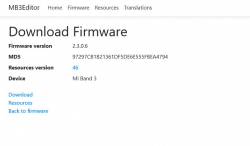
Edit resources
1. Resources page include latest Resources, you can Download, Unzip and Edit. View images in database and add translate day images (only logged user).


2. Edit resources, choose options and for include own images select Edit Images? and tap Create resources

3. Edit images - upload own images for all images is supported name Id.png where Id is number image. Then tap Create resources
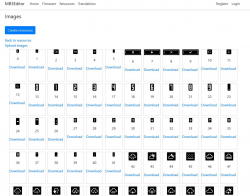
4. Download resources

Translations:
1. Translations page can view all languages, tap to language can view translations for translate tap to Translate(Only logged user). If you want add language write here in thread. Tested for Latin characters now.
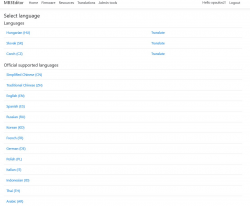
View translations
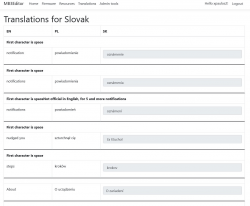
Translate
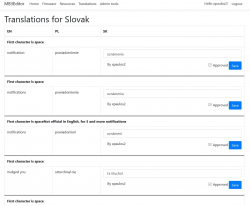
Attachments
-
78 KB Views: 0
-
27.9 KB Views: 0
Last edited:









