APP Mod Hey+ App
- Thread starter MagicalUnicorn
- Start date
Presentation
The Hey+ SmartBand isn't produced by Xiaomi, but by Ryeex !So, the Hey+ SmartBand works with Hey+ App, and not with Mi Fit like the Mi Band 3.
★ Officially, the Hey+ App is only available in Chinese.
★ Unofficially, the Hey+ App is being translated in five languages (Chinese excluded) :
⤳ Dutch - Fully translated by @Mr_BananaPants.
⤳ English - Fully translated by @MagicalUnicorn.
⤳ French - Fully translated by @MagicalUnicorn.
⤳ Greek - By @MagicalUnicorn for apprixomative translations, and @GEOZN8 for fully translations.
⤳ Russian - By @MagicalUnicorn for apprixomative translations, and @pro100whisky for fully translations.
⤳ Spanish - By @MagicalUnicorn for apprixomative translations, and @tute123456 for fully translations until Hey Plus 1.0.8.1, @Mooscaar since Hey Plus 1.0.9.2.
Photos
View attachment 2352 View attachment 2353 View attachment 2355 View attachment 2354
★ Click on one image to see it in real size ★
View attachment 2352 View attachment 2353 View attachment 2355 View attachment 2354
★ Click on one image to see it in real size ★
Changelog
⤳ Nov 20 2018 :★ [New] Russian translations are improved !
⤳ Nov 17 2018 :
★ [New] Spanish translations are improved !
⤳ Nov 12 2018 :
★ [Fix] App crash when you tap on "Health" or "Activities" in Hey Plus home.
★ [New] English and French translations are improved !
⤳ 1.0.9.2 :
Some functions require the Firmware v1.4.0 or above.
★ [New] Snooze mode.
★ [New] User Feedback History.
★ [Optimization] Running positioning tracking.
★ [Fix] Some connection problems.
★ [Fix] Web SMS not received.
★ [Fix] Repeat received notifications.
⤳ 1.0.8.3 :
★ [Fix] Connexion problem with the bracelet due to automatic Bluetooth pairing.
If you still can't connect after upgrading, please manually delete the bracelet in the Bluetooth parameters and try reconnect with Hey Plus application.
⤳ 1.0.8.1 :
Some functions require the Firmware v1.3.0 or above.
★ [New] Application sorting support Alipay. (Translated from Chinese)
★ [New] Notifications aren't reminded when the phone is on.
★ [New] Displays the versions historic and update log.
★ [Fix] Some dial installation failures.
★ [Fix] Some known issues.
⤳ 1.0.7.2 :
★ [New] Find the phone (Require the Firmware 1.2.0 and above).
★ [New] Customized dial.
★ [Optimization] The phone doesn't go out during the firmware upgrade.
★ [Fix] Running data problem.
★ [Fix] Some known issues.
⤳ 1.0.6.5 :
Some functions require the Firmware v1.1.13 or above.
★ [New] Custom Dial.
★ [New] Access to WeChat.
★ [Optimization] Running positioning logic. (Translated from Chinese)
★ [Fix] Automatic reconnection problem.
★ [Fix] Some known issues.
Some functions require the Firmware v1.4.0 or above.
★ [New] Snooze mode.
★ [New] User Feedback History.
★ [Optimization] Running positioning tracking.
★ [Fix] Some connection problems.
★ [Fix] Web SMS not received.
★ [Fix] Repeat received notifications.
⤳ 1.0.8.3 :
★ [Fix] Connexion problem with the bracelet due to automatic Bluetooth pairing.
If you still can't connect after upgrading, please manually delete the bracelet in the Bluetooth parameters and try reconnect with Hey Plus application.
⤳ 1.0.8.1 :
Some functions require the Firmware v1.3.0 or above.
★ [New] Application sorting support Alipay. (Translated from Chinese)
★ [New] Notifications aren't reminded when the phone is on.
★ [New] Displays the versions historic and update log.
★ [Fix] Some dial installation failures.
★ [Fix] Some known issues.
⤳ 1.0.7.2 :
★ [New] Find the phone (Require the Firmware 1.2.0 and above).
★ [New] Customized dial.
★ [Optimization] The phone doesn't go out during the firmware upgrade.
★ [Fix] Running data problem.
★ [Fix] Some known issues.
⤳ 1.0.6.5 :
Some functions require the Firmware v1.1.13 or above.
★ [New] Custom Dial.
★ [New] Access to WeChat.
★ [Optimization] Running positioning logic. (Translated from Chinese)
★ [Fix] Automatic reconnection problem.
★ [Fix] Some known issues.
Download
SolidFiles and Mega links
⤳ Hey Plus - Dutch (Coming soon)⤳ Hey Plus 1.0.9.2 - English (SolidFiles)
⤳ Hey Plus 1.0.9.2 - English (Mega)
⤳ Hey Plus 1.0.9.2- French (SolidFiles)
⤳ Hey Plus 1.0.9.2 - French (Mega)
⤳ Hey Plus 1.0.9.2- Greek (SolidFiles)
⤳ Hey Plus 1.0.9.2- Greek (Mega)
⤳ Hey Plus 1.0.9.2 - Russian (SolidFiles)
⤳ Hey Plus 1.0.9.2 - Russian (Mega)
⤳ Hey Plus 1.0.9.2 - Spanish (SolidFiles)
⤳ Hey Plus 1.0.9.2 - Spanish (Mega)
Post only in English, else it will be deleted.
- Joined
- Nov 27, 2018
- Messages
- 24
- Likes
- 7
- Points
- 13
Really!?? Ok, if they'll do that I might be ok!
Thanks for the tip. Now I just have to see if they (Banggood) will be able to do that for me.
Thanks for the tip. Now I just have to see if they (Banggood) will be able to do that for me.
New Hey Plus Application (1.1.0.7) will be released maybe in the evening  .
.
- Joined
- Jul 4, 2018
- Messages
- 4,714
- Likes
- 4,124
- Points
- 248
Hey Plus Application English and French are updated !
⤳ Changelog - Hey Plus 1.1.0.7 :
Some functions require the Firmware v1.5.0 or above.
★ [New] Treadmill activity.
★ [New] Band location setting.
★ [New] Support Changantong.
★ [New] Restart the bracelet through the App.
★ [New] Sports page revision.
★ [New] Help and feedback page revision.
★ [Fix] Some notifications and connection problems.
★ [Fix] Some known issues.
- Joined
- Nov 27, 2018
- Messages
- 24
- Likes
- 7
- Points
- 13
Hello,
I installed the English app, (thank you very much!)
That is a lot clearer ..
Does anyone know how the nfc works?
At my work we have a lock that opens with a tag.
I have opened the app, then opted for door card, then he ask ad a card / tag.
Then he will search, I keep my tag for the band, its been recognized successfully, but then?
I do not see a safe option, when I go back I do not see anything in the app and not on the band.
I'm curious if the nfc can be used for something, (and no more searching for my keys )
)
I installed the English app, (thank you very much!)
That is a lot clearer ..
Does anyone know how the nfc works?
At my work we have a lock that opens with a tag.
I have opened the app, then opted for door card, then he ask ad a card / tag.
Then he will search, I keep my tag for the band, its been recognized successfully, but then?
I do not see a safe option, when I go back I do not see anything in the app and not on the band.
I'm curious if the nfc can be used for something, (and no more searching for my keys
Hey Plus Application English and French are updated !
⤳ Changelog - Hey Plus 1.1.0.7 :
Some functions require the Firmware v1.5.0 or above.
★ [New] Treadmill activity.
★ [New] Band location setting.
★ [New] Support Changantong.
★ [New] Restart the bracelet through the App.
★ [New] Sports page revision.
★ [New] Help and feedback page revision.
★ [Fix] Some notifications and connection problems.
★ [Fix] Some known issues.
Hey there. Hope I'm not being a pain, but....
I installed the latest release.
I decided I would enter my full phone number (Canadian) and ignore the 86 for China. And it worked!! I got a SMS (text) with a code.
But when I enter the code in the app, it says Creation Failed. verification code error
And it refuses to send me another verification code.
Arrggghhhh!!!
Thoughts?
I installed the latest release.
I decided I would enter my full phone number (Canadian) and ignore the 86 for China. And it worked!! I got a SMS (text) with a code.
But when I enter the code in the app, it says Creation Failed. verification code error
And it refuses to send me another verification code.
Arrggghhhh!!!
Thoughts?
- Joined
- Nov 27, 2018
- Messages
- 24
- Likes
- 7
- Points
- 13
Hello,
I
Hello,
I installed the English app, I got the error this device is bounded to another account.
You can reset the band. Then you see the qr code again and can ad a new phone number. That is what I did, with a Chinese number
I
Hey there. Hope I'm not being a pain, but....
I installed the latest release.
I decided I would enter my full phone number (Canadian) and ignore the 86 for China. And it worked!! I got a SMS (text) with a code.
But when I enter the code in the app, it says Creation Failed. verification code error
And it refuses to send me another verification code.
Arrggghhhh!!!
Thoughts?
I installed the latest release.
I decided I would enter my full phone number (Canadian) and ignore the 86 for China. And it worked!! I got a SMS (text) with a code.
But when I enter the code in the app, it says Creation Failed. verification code error
And it refuses to send me another verification code.
Arrggghhhh!!!
Thoughts?
I installed the English app, I got the error this device is bounded to another account.
You can reset the band. Then you see the qr code again and can ad a new phone number. That is what I did, with a Chinese number
Hey  First, I should apologize for hijacking your thread (your question about NFC). Sorry about that. I'm not quite familiar with this forum software yet, especially on my mobile app. So I kind of just posted an unrelated question in response to yours.
First, I should apologize for hijacking your thread (your question about NFC). Sorry about that. I'm not quite familiar with this forum software yet, especially on my mobile app. So I kind of just posted an unrelated question in response to yours.
I purchased a few NFC tags a while ago to play around with (via my phone), since I am intrigued by the possibilities of NFC technology. Hopefully I will be able to access my own band soon! Then, maybe I'll be able to help answer your question, and repay some of the patience and generosity I've seen here on the forum.
I purchased a few NFC tags a while ago to play around with (via my phone), since I am intrigued by the possibilities of NFC technology. Hopefully I will be able to access my own band soon! Then, maybe I'll be able to help answer your question, and repay some of the patience and generosity I've seen here on the forum.
Hi everyone,
My Hey+ is running now. Thanks everyone!
To help the people, to change the background:
In the Hey+ app, choose Dials.
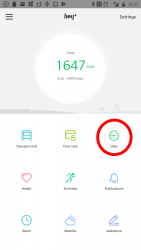
Hey+ band can store up to 6 dials, you should remove one of them to add your own dial. Press edit.

Remove one of them:

Now, go to "All" section and create a new one:
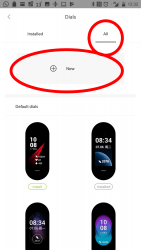
In this screen, you can choose an image and a style:
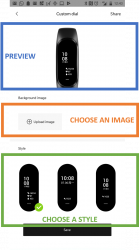
Note: Don't worry if you need to remove some "default" dials, because they can be restored from the Hey+ app.
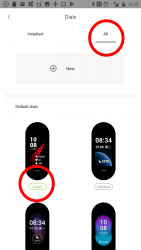
Regards,
My Hey+ is running now. Thanks everyone!
To help the people, to change the background:
In the Hey+ app, choose Dials.
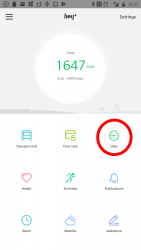
Hey+ band can store up to 6 dials, you should remove one of them to add your own dial. Press edit.

Remove one of them:

Now, go to "All" section and create a new one:
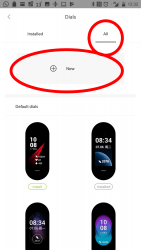
In this screen, you can choose an image and a style:
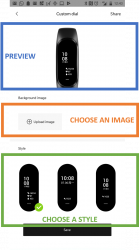
Note: Don't worry if you need to remove some "default" dials, because they can be restored from the Hey+ app.
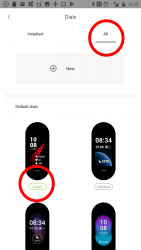
Regards,








