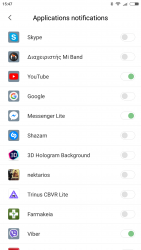APP Mod Hey+ App
- Thread starter MagicalUnicorn
- Start date
My problems with hey+ how to see the notifications in english how to see full text of notification how to fix the weather because its chinese and how to activate youtube application in xiaomi hey+ truly I activate but when notification pop up dosenr recognize this application but with messenger and viber its ok
I do not know, I have no problem with this, immediately find all the xiaomi devices
View attachment 3130
View attachment 3130
- Joined
- Nov 27, 2018
- Messages
- 24
- Likes
- 7
- Points
- 13
Do you find any solution to use hey+ smartband to open your yeelight colour bulb?
Last edited:
- Joined
- Jul 4, 2018
- Messages
- 4,714
- Likes
- 4,124
- Points
- 248
If all is good, I will update the Hey Plus Applications tomorrow.
The only thing sure :
★ Resources verification fail and doesn't reset the Custom Resources.
Not sure if it work :
★ Resources verification removed.
★ Sleep hours fixed.
Also I saw posts about notifications problem like notifications x2, or problem with Youtube notifications, but I can do nothing for that for moment, maybe in future.
The only thing sure :
★ Resources verification fail and doesn't reset the Custom Resources.
Not sure if it work :
★ Resources verification removed.
★ Sleep hours fixed.
Also I saw posts about notifications problem like notifications x2, or problem with Youtube notifications, but I can do nothing for that for moment, maybe in future.
Hello, I have a problem, I set my alarm clock, but when it starts buzzing, it only takes a few seconds and then shuts off, would it be done somehow, so that it just turns off when I turn it off? Because it does not wake me up otherwise, Snooze does not help me much, I need to get up in time. Thank you. ?
- Joined
- Jul 4, 2018
- Messages
- 4,714
- Likes
- 4,124
- Points
- 248
Hello, I have a problem, I set my alarm clock, but when it starts buzzing, it only takes a few seconds and then shuts off, would it be done somehow, so that it just turns off when I turn it off? Because it does not wake me up otherwise, Snooze does not help me much, I need to get up in time. Thank you. ?
Also I don't know how to increase that ^^.
Normally the Hey Plus vibrate approximatly 17/18 seconds before shut off.
Also I don't know how to increase that ^^.
Also I don't know how to increase that ^^.
How to flash a Custom Firmware / Resources ?
If you have an update in the Hey Plus Application, isn't necessary do the Step 1 !
If you have an update in the Hey Plus Application, isn't necessary do the Step 1 !
Step 1
★ You need have "USB Debugging" option enabled in the "Developer options" of your phone and be Rooted !
★ If you use Windows, you need install adb drivers.
★ If you use Ubuntu OS, you need open terminal and write "sudo apt-get install adb".
★ Open "cmd" / Terminal :
Windows : Win+R -> Write "cmd" -> Tap on "Enter".
Go in your "adb" folder : Write "cd ../../adb/" for me.
Ubuntu : Ctrl+Alt+T -> Write "sudo apt-get install adb".
★ In the "cmd" or the "Terminal", tap "adb shell".
★ You will have :
* daemon not running. starting it now at tcp:xxx *
* daemon started successfully *
phoneName:/ $
★ Tap "su" (Your phone will maybe ask something, accept).
★ Now you have :
phoneName:/ #
★ Tap "am start -n com.ryeex.groot/com.ryeex.groot.developer.DeveloperActivity"
★ The Hey Plus Developer page will be opened on your phone.
Also you will have :
Starting: Intent { cmp=com.ryeex.groot/.developer.DeveloperActivity }
★ Now you can close "cmd" / Terminal. Write "exit" for exit the shell mode, and "exit" again for close "cmd" / Terminal.
★ On your phone, tap on "Debugging Tools" -> "Restore".
★ Tap on "Restart".
★ Tap on the back button of your phone for return at the Hey Plus Application homescreen.
★ After the restart, synchronize your data and you will have Firmware version 0.6.40.
Not be worried ! Only the Firmware version is modified, not the Firmware .
.
Now you can go to the Step 2.
★ If you use Windows, you need install adb drivers.
★ If you use Ubuntu OS, you need open terminal and write "sudo apt-get install adb".
★ Open "cmd" / Terminal :
Windows : Win+R -> Write "cmd" -> Tap on "Enter".
Go in your "adb" folder : Write "cd ../../adb/" for me.
Ubuntu : Ctrl+Alt+T -> Write "sudo apt-get install adb".
★ In the "cmd" or the "Terminal", tap "adb shell".
★ You will have :
* daemon not running. starting it now at tcp:xxx *
* daemon started successfully *
phoneName:/ $
★ Tap "su" (Your phone will maybe ask something, accept).
★ Now you have :
phoneName:/ #
★ Tap "am start -n com.ryeex.groot/com.ryeex.groot.developer.DeveloperActivity"
★ The Hey Plus Developer page will be opened on your phone.
Also you will have :
Starting: Intent { cmp=com.ryeex.groot/.developer.DeveloperActivity }
★ Now you can close "cmd" / Terminal. Write "exit" for exit the shell mode, and "exit" again for close "cmd" / Terminal.
★ On your phone, tap on "Debugging Tools" -> "Restore".
★ Tap on "Restart".
★ Tap on the back button of your phone for return at the Hey Plus Application homescreen.
★ After the restart, synchronize your data and you will have Firmware version 0.6.40.
Not be worried ! Only the Firmware version is modified, not the Firmware
Now you can go to the Step 2.
Step 2
★ Open the Hey Plus Application.★ Go in "Settings" -> "Firmware version".
★ Turn off your Bluetooth.
★ Start the update (files will be downloaded, and you will have error message with "Cancel" and "Retry" buttons).
★ Copy the Custom Firmware (file "1") (and the Custom Resource (file "0")) in "Internal Storage -> Android -> data -> com.ryeex.groot -> cache -> firmware -> *SmartBand ID* -> *Firmware version*.
★ Turn on your Bluetooth.
★ Return in the Hey Plus Application and tap on "Retry" button.
★ Wait. After flash, the SmartBand will reboot.
★ If you use Hey Plus - Flash, the Application will say "Failed", tap on "Cancel".
★ Enjoy
I downloaded and installed the app but i cannot flash the english firmware as described in step 2. In the Internal Storage -> Android -> data -> com.ryeex.groot -> cache -. I don't have the folder named "firmware" and *SmartBand ID* -> *Firmware version*.
Where I'm doing wrong?
- Joined
- Jul 4, 2018
- Messages
- 4,714
- Likes
- 4,124
- Points
- 248
Hi all!
I downloaded and installed the app but i cannot flash the english firmware as described in step 2. In the Internal Storage -> Android -> data -> com.ryeex.groot -> cache -. I don't have the folder named "firmware" and *SmartBand ID* -> *Firmware version*.
Where I'm doing wrong?
I downloaded and installed the app but i cannot flash the english firmware as described in step 2. In the Internal Storage -> Android -> data -> com.ryeex.groot -> cache -. I don't have the folder named "firmware" and *SmartBand ID* -> *Firmware version*.
Where I'm doing wrong?